CMC108 - Using Online Communications
Instructor: Boa
Salute, soldier! Welcome to CMC108.
This class is broken down into two Parts. Part I is
on ground communications while Part II deals with the
inflight radio.
You should read this course in full, but you may also skip to the Cliff
Notes at the end of this lesson.
PART I: On the Ground
Many folks tend to get confused when using the "chat" rooms,
or conference rooms in Air Warrior. When you're on the ground, there are
several rooms available to you:
- The 10 Officer Clubs (OC1-OC10)
- Your country's Headquarters (HQ)
- In addition, each airfield has a prep room
- Finally there is a radio room in HQ and at each prep field (these will
be covered in PART II).
You enter the arena through OC1. This class covers only the communications
aspects of these rooms, but suffice it to say there's lots more you can
do from these rooms.
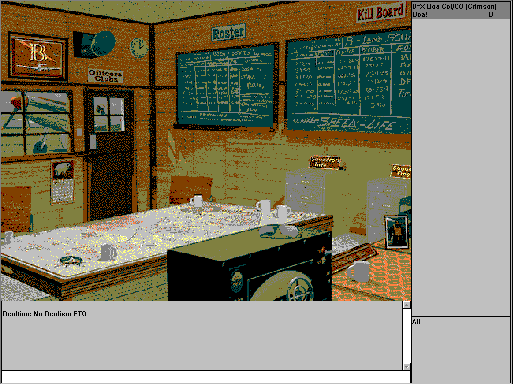 Anyway,
there are three "frames" or panes in any of the ground rooms.
The main frame is the big window on the left. Here's a picture of the room
along with an area in which messages from other players appear, finally,
there's a line at the bottom in which you can type commands and communicate
with other pilots.
Anyway,
there are three "frames" or panes in any of the ground rooms.
The main frame is the big window on the left. Here's a picture of the room
along with an area in which messages from other players appear, finally,
there's a line at the bottom in which you can type commands and communicate
with other pilots.
The upper right pane contains the list of all the pilots currently in
this room. The lower right pane contains the names of the groups that you've
created (more on this later).
The basic idea is that you can type on the input line in the main pane
and everyone who is listed in the upper right pane will be able to hear
you. Conversely, anything they type will appear on your screen. You do
not need to lead off with a / or ' like when using the in-flight
radio. In fact the game interprets anything beginning with / as a command.
There are a couple of neat things you can do here. The first is squelching.
Say there is an extremely annoying pilot flying on this day (of course,
there are no annoying pilots in this game <ggg>). When you're on
the ground in any of the rooms above, just use the SQUELCH command
to tune them out. Type /squelch [id] (where [id] is the
infligh id of the pilot you want to squelch; for example, if I got
on your nervers, you could just type "/squelch Boa!")
and from now on you will not receive any more messages from that pilot
while in the air. You can squelch multiple pilots. You can get a list of
the currently squelched pilots by typing /squelch alone on the
command line. Finally, to un-squelch someone just use /squelch [id]
again.
The other, more powerful, feature of onground comms is the private message.
Note that in the default case, the lower right pane contains the selected
work All. This means that anything you type will be seen by everyone
who is in the room. However, right click in the upper right pane and you
get a menu including Group Ops. Select this option and you'll
get a chance to Create Group. Use this option to create a group
containing pilots that you might need to talk privately with. For
example, I have a group called CMC Ops which I use on squad nights.
CMC Ops contains the ids of all the Cutthroats. This way, I
can talk to them privately even when I'm in OC (which is the only
place where the 3 countries can meet). After the group is created, you'll
see it's name in the lower left pane. When you select it there, anything
you say will be said privately only to those in the group.
You can also click and drag names from the upper right to the lower
right panes. In fact you can select multiple names in the upper right pane
(hold CTRL key while clicking) and drag a bunch of people in.
The program will create a group for you containing the names of the pilots
you dragged in.
WARNING: I have seen crashes caused by messing with the groups.
It seems that Kesmai may have a couple of bugs to work out before this
feature is really safe.
NOTE: You can hit [F2] to remove the picture in the main
pane thus making the text area much bigger. This is extremely useful when
there are lots of pilots in the room. Pressing [F2] again will
bring back the picture.
[Sassy's Note: To avoid the crash you sometimes get when using the
Group Ops private mode, just make sure you delete all the groups when you're
ready to leave the room.]
PART II: The Inflight Radio
This is one of the most important aspects of the game and it is also
the most misunderstood and abused feature. After reading this lesson, you
should be an expert at sending and receiving radio information.
NOTE: The ingame help screen ([F1]) is WRONG.
Follow the instructions below instead.
First, lets go over the available channels:
- 001 - This is the default channel when you get into your plane.
001 is the only channel which can be used to talk to pilots
from other countries. Most pilots stay tuned to this channel because it
provides the most information and heck, you can't play AW for long
without getting the urge to gloat or otherwise goad your opponents...
- 002 - This channel is your country's default channel. Only
your fellow countrymen can hear you on this channel. This channel is special
in that it's available regardless of what channel your radio is currently
tuned to.
- 003-999 - The rest of the channel are also local (i.e. the
countrymen of your current country are the only ones that will be able
to hear you).
To tune the radio, issue the following command: [esc]T###
where [esc] is the Esc/Escape key on your keyboard (normally the
upper-leftmost key on most keyboards) and ### is the channel number.
For example type [esc]T242 to tune
your radio to channel 242.
To talk on the tuned channel, use the forward slash key /.
Here is a major point of confusion. Many pilots believe that /
is used to talk on channel 001. That is a wrong way of thinking
about it. / is used to talk on whatever channel your radio is
tuned to. Thus, once tuned to 242, /Hey
boys! will send the message "Hey boys!"
to your fellow countrymen who are currently tuned to channel 242.
Messages sent via the / key will appear to other pilots like
this: HANDLE: MESSAGE. For example, if I type /Good
fight Cap! everyone tuned to my channel (most likely I'm on
channel 001) will see "Boa!: Good fight Cap!"
No matter what channel you are tuned to, you can always talk to and
listen to channel 002. Use the apostrophe key ' (usually
under the " and next to the [enter] key). Again,
it does not matter what channel you are tuned to; 'Target
prepped will send "Target prepped" on channel
002. Messages sent to this channel appear in this form: *HANDLE: MESSAGE.
For example, if I type /I need help at a83 my fellow
countrymen will see it as "*Boa!: I need help at a83".
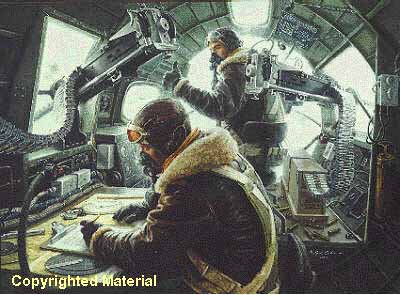 If
you are part of a crew riding a bomber, tank, or other crewed vehicle,
you can use the inflight intercomm. This intercomm send and receives messages
completely regardless of what the radio is currently tuned to. To send
an intercomm message, use the ` (backward apostrophe, usually
found under the ~ and next to the 1 key). Sending messages to your crew
via the ' (normal apostrophe) drives all your countrymen crazy
<g>... Messages sent on the intercomm are visible only to the other
occupants of the vehicle and look like this: (HANDLE): MESSAGE
so for example if I type `Bombs away!
the rest of the crew will see "(Boa!): Bombs away!".
If
you are part of a crew riding a bomber, tank, or other crewed vehicle,
you can use the inflight intercomm. This intercomm send and receives messages
completely regardless of what the radio is currently tuned to. To send
an intercomm message, use the ` (backward apostrophe, usually
found under the ~ and next to the 1 key). Sending messages to your crew
via the ' (normal apostrophe) drives all your countrymen crazy
<g>... Messages sent on the intercomm are visible only to the other
occupants of the vehicle and look like this: (HANDLE): MESSAGE
so for example if I type `Bombs away!
the rest of the crew will see "(Boa!): Bombs away!".
Please review the three send keys, /, ', and `
and be aware of what the differences are. To summarize, /
sends on the tuned channel, ' send on channel 002,
and ` sends on the intercomm.
You can ALSO send messages from the Radio Room while on the ground.
The Radio Room adds much confusion to the comm model because messages sent
from the Radio Room always look the same to the pilots in the air regardless
of what channel you are tuned to: HANDLE: MESSAGE. To
tune the radio when you're on the ground, click on the picture of the knob
or type /tune ### where ### is the channel you want to
tune to. To avoid confusion, most pilots announce that they are in the
Radio Room and usually start with something like (I'm on channel 2)
before commencing communications. Note that the Radio Room works like other
on ground comms (HQ, OC, etc) thus you don't need to type / or
' for that matter.
Make sure you understand how this all works. When you are working with
a large squad, such as the CMC, you better be prepared to do a lot of listening
and efficiant comms back to your squadmates. Operation success depends
on it. Not understanding the radio might also mean that you accidentally
give information away to your enemy, piss of your squadmates and countrymen,
and in general cause a major nuissance.
EXAMPLES: Receiving messages
|
Your radio is
tuned to channel:
|
You see
|
What is means
|
|
001
|
IceMn: Gotcha!
|
IceMan is in the air and sending on channel 1
-OR-
he is in radio room sending on channel 1 or 2
|
|
001
|
*Cobra: Spit at 10K
|
Cobra is in the air and sending on channel 2
|
|
001
|
(FUBAR): P38 ahead |
FUBAR is talking to you on the intercomm
|
|
069
|
Germ: Bombs away
|
Germ is in the air and sending on channel 69
-OR-
he is in radio room sending on channel 69 or 2
|
|
069
|
*BOA: Need help!
|
Boa is in the air and sending on channel 2
|
|
001
|
Dweeb: 'hit b85!!!
|
Dweeb is probably in radio room sending on channel 1
but thinking he's sending on channel 2.
|
EXAMPLES: Sending messages
Lets say you are Germ, a B-lander.
While in the air:
|
You're tuned to:
|
You type
|
Who sees
|
What do they see
|
|
001
|
/Come get me!
|
everyone tuned to 001
|
Germ: Come get me!
|
|
001
|
'Need assistance
|
all Bz
|
*Germ: Need assistance
|
|
001
|
`Stay awake
|
bomber or vehicle crew
|
(Germ): Stay awake.
|
|
069
|
/Everyone tuned?
|
all Bz tuned to 069
|
Germ: Everyone tuned?
|
|
069
|
'a82 is closed
|
all Bz
|
*Germ: a82 is closed
|
|
069
|
`Bandits!
|
bomber or behicle crew
|
(Germ): Bandits!
|
While in the Radio Room:
|
You're tuned to:
|
You type
|
Who sees
|
What do they see
|
|
001
|
Hi all!
|
everyone tuned to 001
|
Germ: Hi all!
|
|
001
|
/Hi all!
|
noone, see next cell
|
nothing, you get an error saying "Invalid command"
(Remember, / prefixes a command when you're on the ground)
|
|
002
|
Hey Bz!
|
all Bz
|
Germ: Hi Bz!
|
|
002
|
(on 2) Hey Bz!
|
all Bz
|
Germ: (on 2) Hi Bz!
|
|
001
|
'let's go hit spit factory
|
everyone tuned to 001 (!!!)
|
Germ: 'let's go hit spit factory
|
|
069
|
`hey gunners!
|
all Bz tuned to 069
|
Germ: `hey gunners!
|
Final words
So there you go, everything you wanted to know about the radio and ground
communications. This is a pretty powerful set of tools that is essential
to your growth as a Cutthroat or an Air Warrior in general. Remember, you
can't always tell if someone is flying and talking to you. Before answering,
make sure you note your own channel, and the situation in general (whether
you've recently seen the pilot in the air, or maybe you just saw them crash
so they're likely in the radio room).
And remember, / sends on the tuned channel, and if you're
not tuned to 001 then there is no way for the enemy to hear you...
SUMMARY "Cliff Notes"
On the ground
/squelch [id] allows you to ignore all messages from
player [id] the next time you are in the air.
/squelch alone lists the currently squelched pilots.
Lower-right pane lists what group you are currently talking to. All
means a pulbic message is broadcast, otherwise you are sending private
messages to just the selected folks.
Radio Room
No need for / or ' preceding text
/tune ### to tune to channel ###
Inflight Radio
[esc]T### to tune to channel ###
/ to send message on tuned channel
' to send message on channel 002
Channel 001 is only channel that everyone, including enemy
can hear
Channel 002-999 is available only to your countrymen.
Intercomm
` (backward aspostrophe next to 1 key) to talk on intercomm.
Thank you for attending CMC108. As usual, if you have any questions
regarding this course, you can e-mail
me or post on our public
newsgroup.
~Boa 10/13/96
Last updated: 10/29/96
©1997 Julius Cisek aka "Boa"
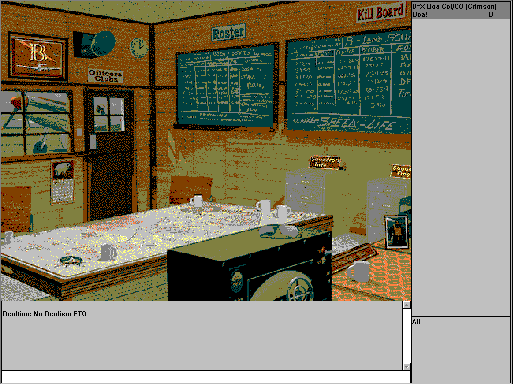 Anyway,
there are three "frames" or panes in any of the ground rooms.
The main frame is the big window on the left. Here's a picture of the room
along with an area in which messages from other players appear, finally,
there's a line at the bottom in which you can type commands and communicate
with other pilots.
Anyway,
there are three "frames" or panes in any of the ground rooms.
The main frame is the big window on the left. Here's a picture of the room
along with an area in which messages from other players appear, finally,
there's a line at the bottom in which you can type commands and communicate
with other pilots.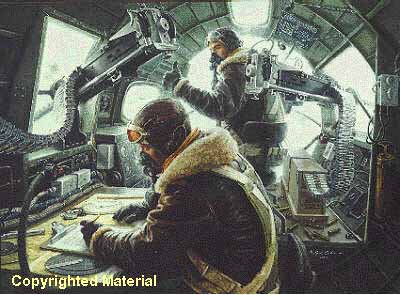 If
you are part of a crew riding a bomber, tank, or other crewed vehicle,
you can use the inflight intercomm. This intercomm send and receives messages
completely regardless of what the radio is currently tuned to. To send
an intercomm message, use the ` (backward apostrophe, usually
found under the ~ and next to the 1 key). Sending messages to your crew
via the ' (normal apostrophe) drives all your countrymen crazy
<g>... Messages sent on the intercomm are visible only to the other
occupants of the vehicle and look like this: (HANDLE): MESSAGE
so for example if I type `Bombs away!
the rest of the crew will see "(Boa!): Bombs away!".
If
you are part of a crew riding a bomber, tank, or other crewed vehicle,
you can use the inflight intercomm. This intercomm send and receives messages
completely regardless of what the radio is currently tuned to. To send
an intercomm message, use the ` (backward apostrophe, usually
found under the ~ and next to the 1 key). Sending messages to your crew
via the ' (normal apostrophe) drives all your countrymen crazy
<g>... Messages sent on the intercomm are visible only to the other
occupants of the vehicle and look like this: (HANDLE): MESSAGE
so for example if I type `Bombs away!
the rest of the crew will see "(Boa!): Bombs away!".